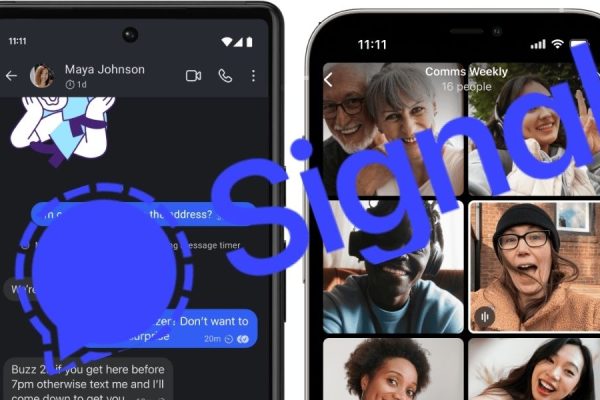Apple has officially launched Final Cut Pro 11, marking a transformative chapter in video editing with an array of groundbreaking features that are set to redefine the creative workflow for professionals. Designed to leverage the power of Apple Silicon and state-of-the-art machine learning, Final Cut Pro 11 is now available for macOS, iPadOS, and iOS, introducing intelligent new tools and creative possibilities. These advancements, including support for spatial video editing and AI-powered features like Magnetic Mask and Transcribe to Captions, promise to boost productivity and artistic expression in ways never before seen.
AI-Powered Innovation and Intelligent Editing Tools
One of the standout features in Final Cut Pro 11 is the inclusion of two cutting-edge, AI-driven tools:
Magnetic Mask and Transcribe to Captions. These tools harness the full power of Apple’s Neural Engine to streamline the editing process and open new possibilities for video editors.
- Magnetic Mask allows users to quickly and precisely isolate subjects in video footage—whether it’s people or objects—without the need for a green screen or tedious rotoscoping. This tool uses automatic analysis to identify the subject and adjust the mask in real time, offering unprecedented flexibility for color grading, background changes, and video effects.
- Transcribe to Captions, a highly requested feature, automatically generates accurate closed captions directly in the timeline. Powered by an Apple-trained large language model, this tool transcribes spoken audio and places it into your video timeline, making accessibility and multilingual support easier than ever.
These AI enhancements join existing tools like Smart Conform, which automatically adapts video to social media-friendly formats, Enhance Light and Color for intelligent color and contrast corrections, and Voice Isolation, which reduces background noise and optimizes speech clarity.
Spatial Video Editing for Apple Vision Pro
In a game-changing move, Final Cut Pro 11 introduces support for spatial video editing, allowing creators to work with immersive 3D content designed for Apple Vision Pro. Spatial video captures depth and perspective, and now editors can import, manipulate, and enhance this footage directly within Final Cut Pro.
The ability to adjust the depth position of titles and footage during editing offers immense creative control over how a viewer experiences the video.
Editors working on spatial video can preview their work in multiple viewing modes on their Mac displays, and with the forthcoming Mac Virtual Display feature, they can push their edits into Apple Vision Pro to create a massive, ultra-wide virtual workspace that simulates two 5K monitors side by side.
This immersive editing experience expands to support 32:9 panoramic displays, offering new ways to interact with large, complex video projects.
Enhanced Workflow with Timesaving Features
Alongside these cutting-edge tools, Final Cut Pro 11 is packed with performance optimizations and timesaving features aimed at improving the efficiency of creative professionals:
- Magnetic Timeline: A hallmark feature of Final Cut Pro, the Magnetic Timeline makes editing faster and more intuitive. With no tracks to worry about, editors can drag, drop, and reposition clips seamlessly, with Final Cut Pro automatically maintaining synchronization between video and audio.
- Multicam Editing: Sync multiple camera angles effortlessly and switch between them during playback with the multicam editing feature.
- Blazing Performance: Apple Silicon optimizations allow for smooth playback of 4K and 8K ProRes video, even with multiple streams, while proxy tools make it easy to create lightweight versions of large video files for faster transfer and collaboration.
- Compressor Integration: Editors can create custom export settings with Compressor, delivering videos in a wide range of formats, including those optimized for spatial video editing.
Final Cut Pro for iPad Touch-Friendly Power
Final Cut Pro for iPad 2.1 brings the power of Final Cut to a touch-first editing experience, further enhancing the versatility of the app on Apple’s mobile platform. The update introduces Enhance Light and Color, a tool designed to automatically improve the color, balance, and contrast of video and still images with one simple tap. Haptic feedback, available with the Apple Pencil and Magic Keyboard, offers a more tactile editing experience, allowing users to feel every trim and clip movement.
Other improvements include the ability to adjust the viewer’s size in Picture in Picture mode, support for high frame rate recordings (90-120 fps) on the iPhone 16 Pro, and new Live Drawing features. With the addition of expressive inks, such as watercolor and crayon, iPad users can add more personalized animations and annotations to their video projects.
Final Cut Camera Pro-Level Recording on iPhone
For those looking to capture cinematic footage directly on their iPhone, Final Cut Camera 1.1 has been updated with powerful new recording features. iPhone 16 Pro users can now capture 4K120 fps video, perfect for slow-motion effects, and benefit from new options like Log-encoded HEVC video, which provides improved dynamic range while keeping file sizes manageable.
The update also allows users to preview a LUT (lookup table) during recording, helping them visualize the final look of their video before they even start editing.
Additionally, the Advanced Level feature offers precise shot composition tools, including roll and tilt indicators, while a Crosshairs Indicator makes top-down shots easier to frame.
Logic Pro Integration and New Sound Tools
For audio professionals, Logic Pro for Mac 11.1 and Logic Pro for iPad 2.1 introduce the new Quantec Room Simulator plug-in, which brings the legendary sound of Quantec’s QRS reverb technology to the digital realm. Music producers and video editors alike can use this tool to add rich, natural-sounding acoustics to dialog, foley, and music tracks. Additional workflow features like the Reorder Mixer Channels and Sample Folders on iPad help streamline the audio production process, offering greater flexibility and speed.
Pricing and Availability
Final Cut Pro 11 is available today as a free update for existing users and for $299.99 for new users through the Mac App Store. Users can also download a free 90-day trial of the software to explore its new features.
Final Cut Pro for iPad 2.1 is available for $4.99 per month or $49 per year, with a one-month free trial. It’s optimized for iPads with Apple’s M1 chip or later, offering a robust editing solution on the go.
Final Cut Camera 1.1 is a free standalone app available on the App Store, and Logic Pro for Mac and iPad are both available via subscription or purchase, with updates available now.
Conclusion
With Final Cut Pro 11, Apple has once again raised the bar for video editing, offering new tools that make the process faster, more intuitive, and more creative. From AI-powered features like Magnetic Mask and Transcribe to Captions to revolutionary spatial video editing for Apple Vision Pro, this update pushes the boundaries of what’s possible in video production.
Whether you’re an editor working on a feature film, a content creator for social media, or a musician looking to enhance your sound, Final Cut Pro 11 and its companion apps are designed to bring your creative vision to life faster and more seamlessly than ever before.